
LLKennel
Furry Focused Wearables
NFC Tutorial
So you decided to buy an NFC dog tag… good :3Inside each tag is an NTAG213 which can store a small amount of data such as a website or social media link. To use this tag, you must have a phone or device that has NFC capabilities. Most modern Android devices and all iPhones have this after 2014.To read the tag, tap your phone to the tag. The placement of the NFC reader in your phone varies by device, so you may need to wiggle it around until you find it.To write to the NFC tag, use the app “NFC tools”. This is a free app for both iOS and Android.
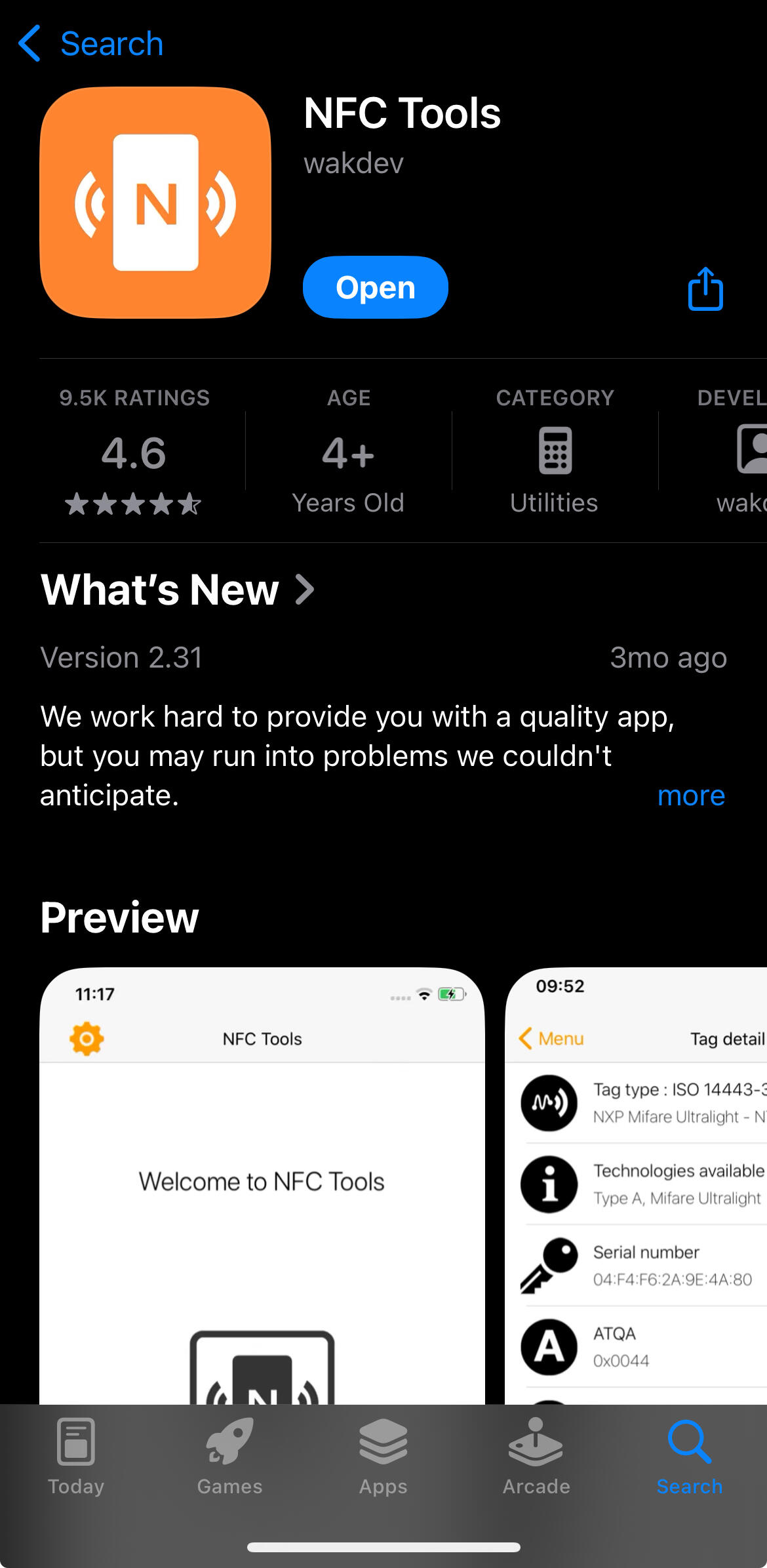
When you open the app, select “Write”.
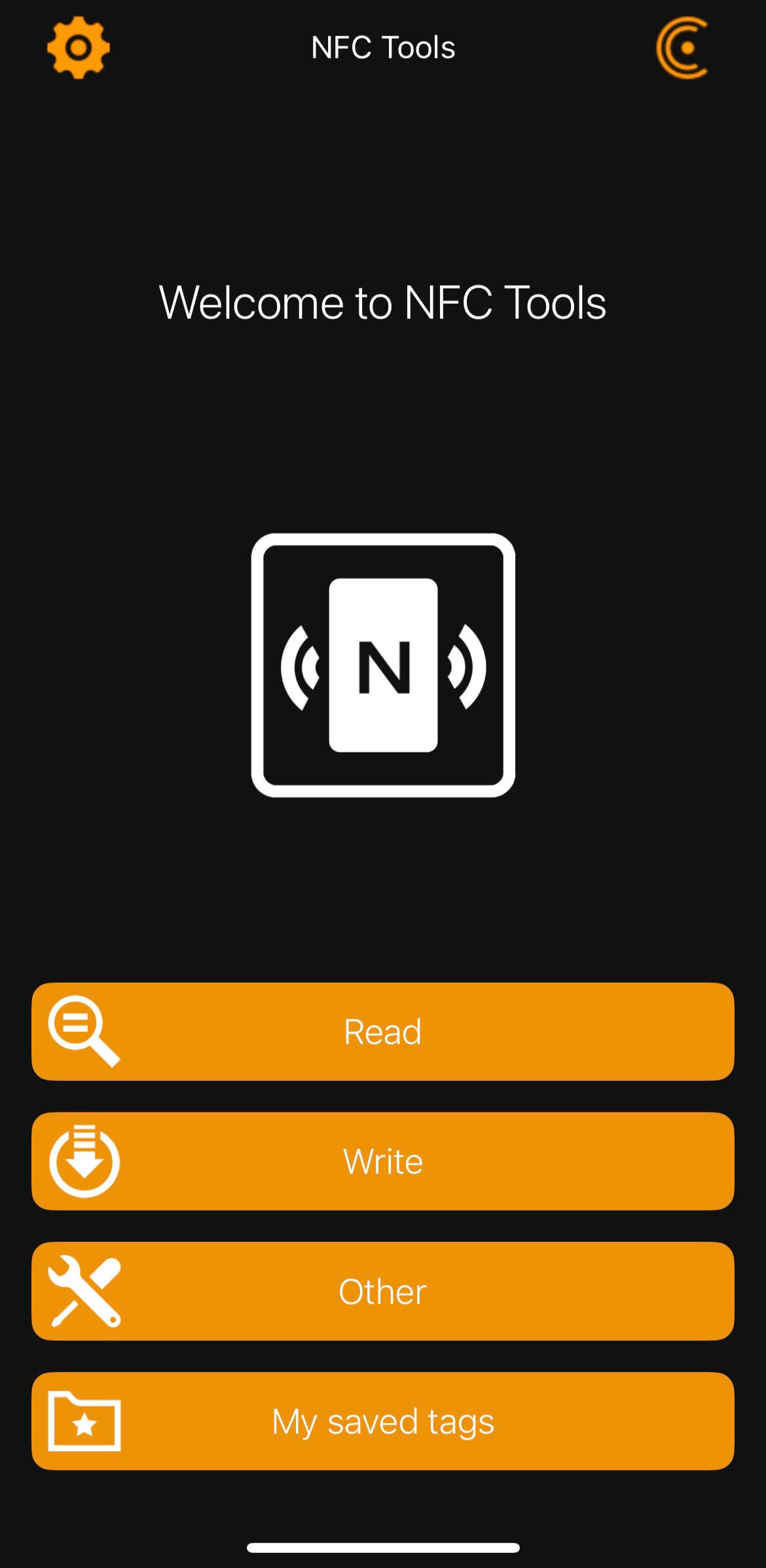
Go to “Add a record”.
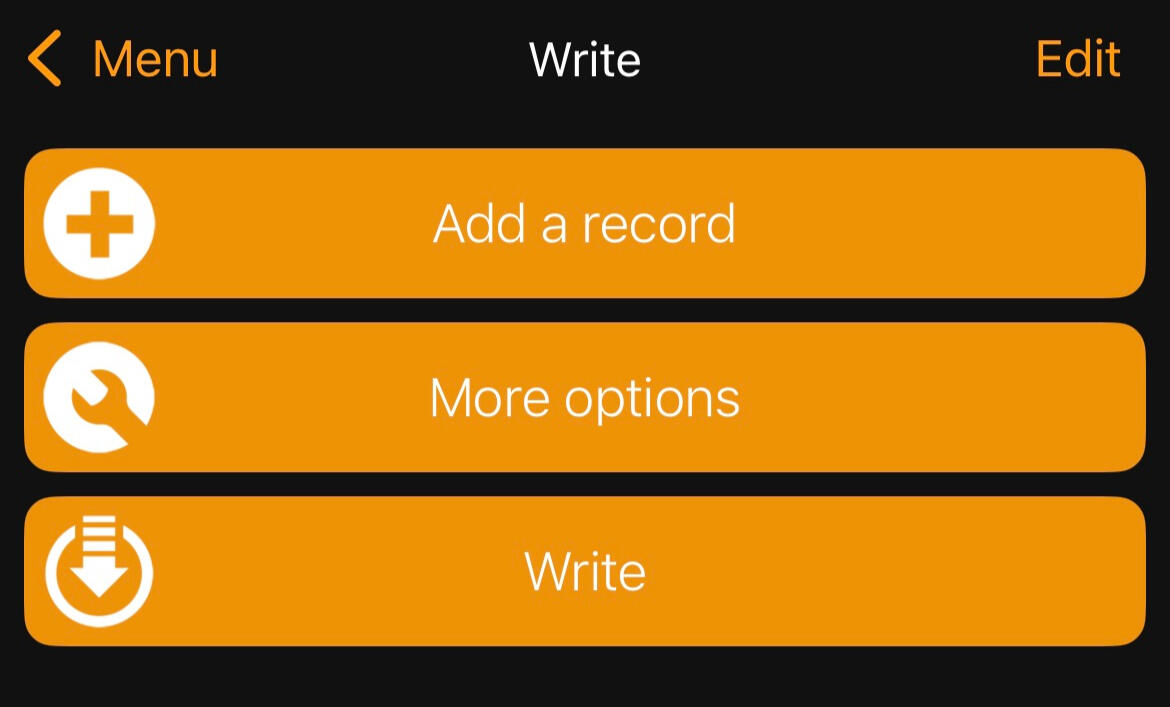
From here you can add a “URL” or a “social network” link.
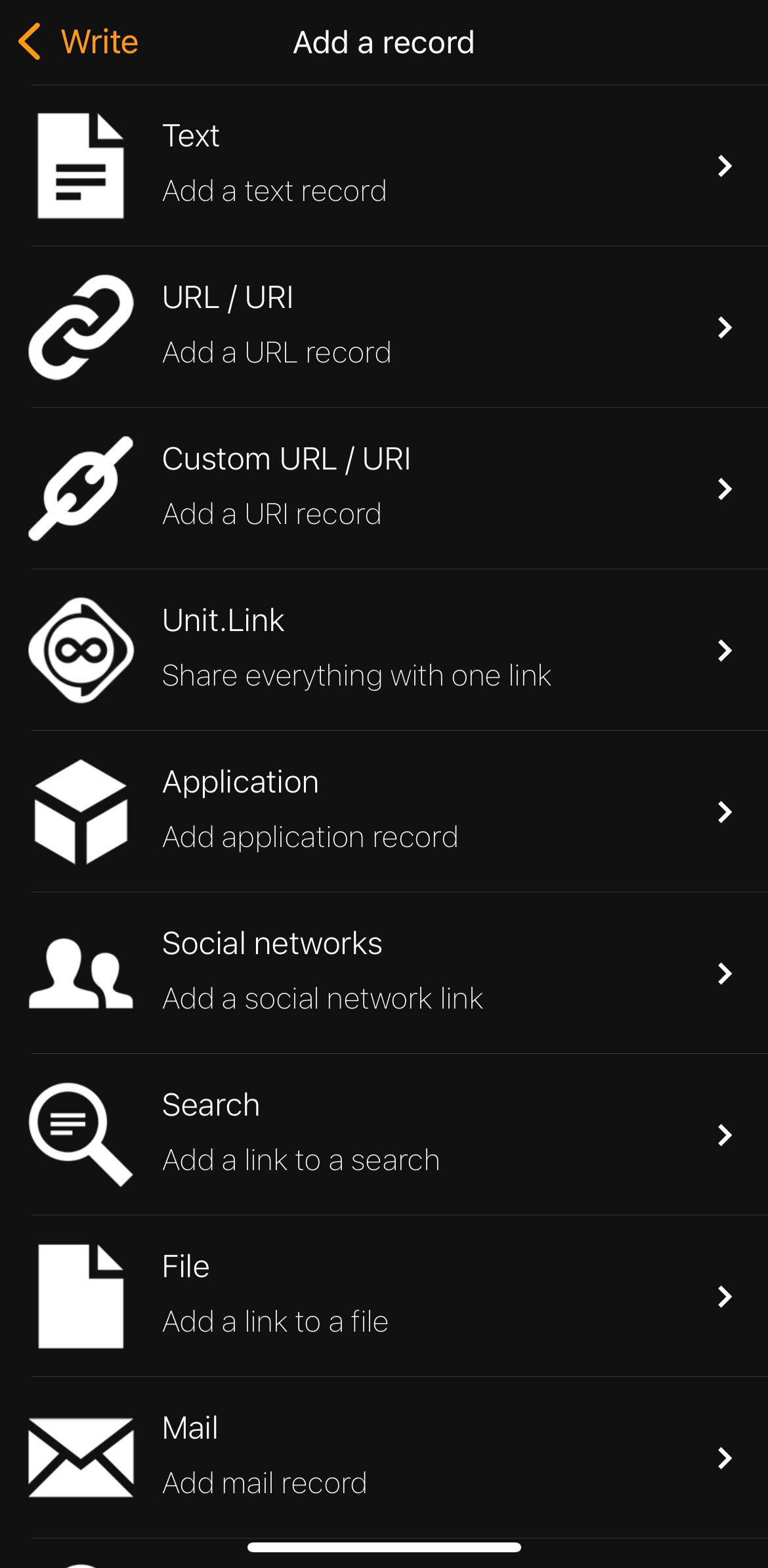
Select “Add a record” and type in your link.
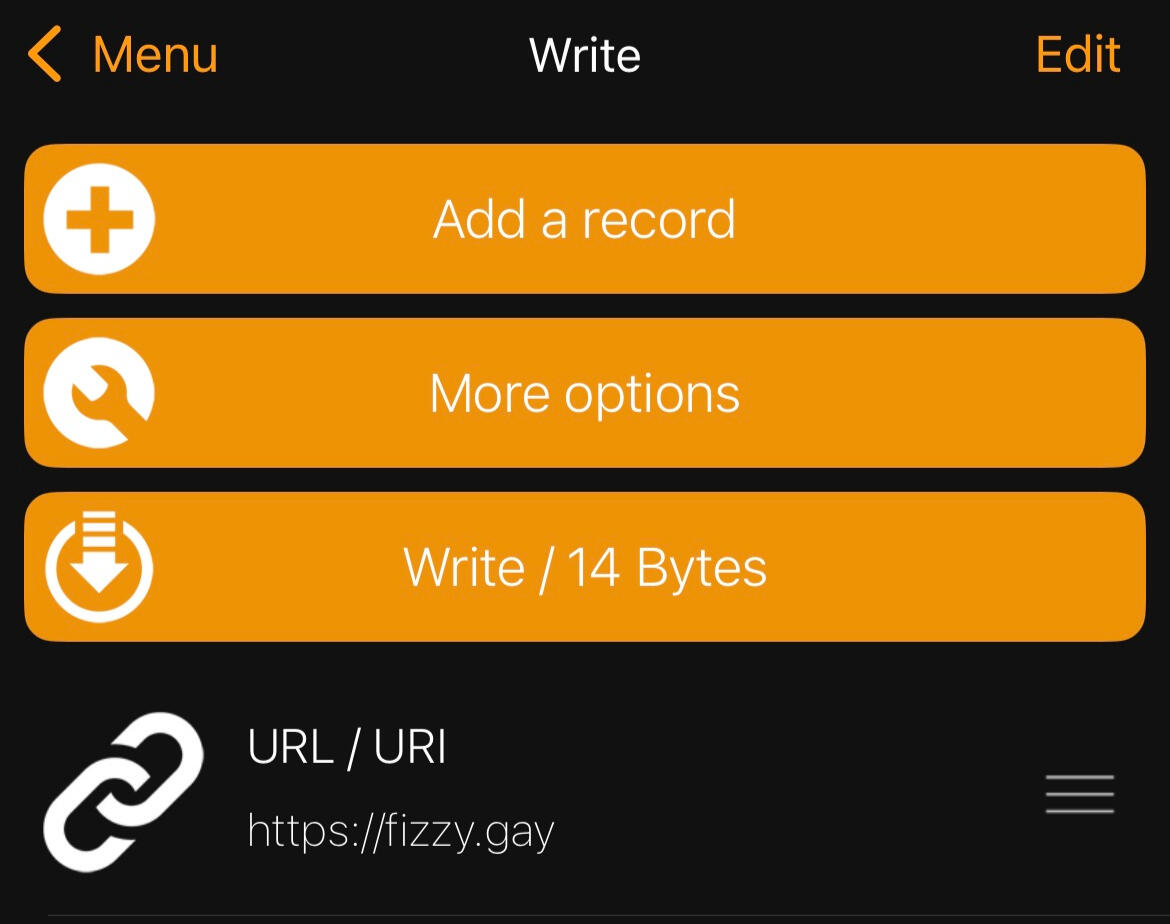
Hit “Write” and bring your phone’s NFC reader to the NFC tag. You’ll see a confirmation and you’re all done! This is not a permanent change, and you can follow this any time you’d like to update the tag.
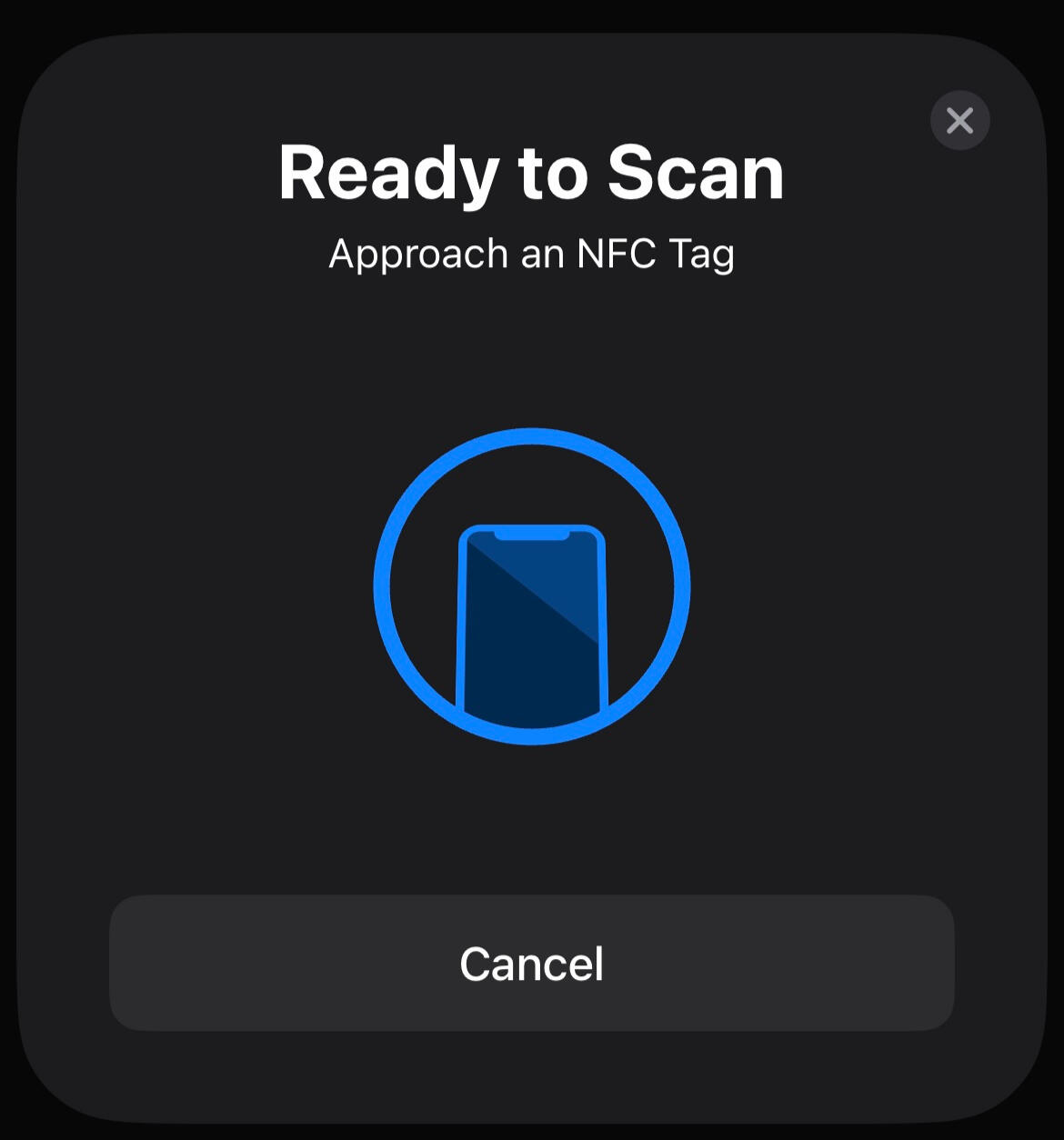
Sed tempus veroeros pharetra col ornare
Tristique venenatis gravida eleifend arcu eleifend nulla eget. Congue aliquet neque viverra tristique aenean egestas sit. Eget nulla neque dictum velit morbi lacinia volutpat eleifend urna integer.Non malesuada libero mi placerat natoque tortor volutpat sociis vel odio quis accumsan nec malesuada porta pulvinar pharetra faucibus nisl egestas.Pulvinar pretium nunc neque faucibus velit enim turpis col consequat.